Xhorse VH24 SOP44 & TSOP48+VH29 EEPROM & FLASH+VH30 SOP44+VH31 TSOP48 Adapters for Multi Prog

TOOLS in EU TAX FREE
TOOLS in US TAX FREE
We are here to provide you with a Better Price:
Email: Sales@OBDII365.com
Whatsapp:+86 18150118226
Business Whatsapp: +44 7418605489
Product Description
Xhorse VH24 SOP44 & TSOP48+VH29 EEPROM & FLASH+VH30 SOP44+VH31 TSOP48 Adapters
What will you get?
Xhorse XDMPO4GL VH24 SOP44 & TSOP48 Adapter
Xhorse XDMPO5GL VH29 EEPROM & FLASH Adapter for 8 pin Chip
Xhorse XDMPO6GL VH30 SOP44 Solder Free Adapter
Xhorse XDMPO7GL VH31 TSOP48 Solder Free Adapter

SUGGESTION:


We are here for you:
Skype: OBDII365.com
Email: Sales@OBDII365.com
Whatsapp : +86 18150118226
Business Whatsapp: +44 7418605489

Tech Support
Here we show how to use these adapters with multi prog.
Multi-Prog will show which adapter should be used when selecting an EEPROM chip.
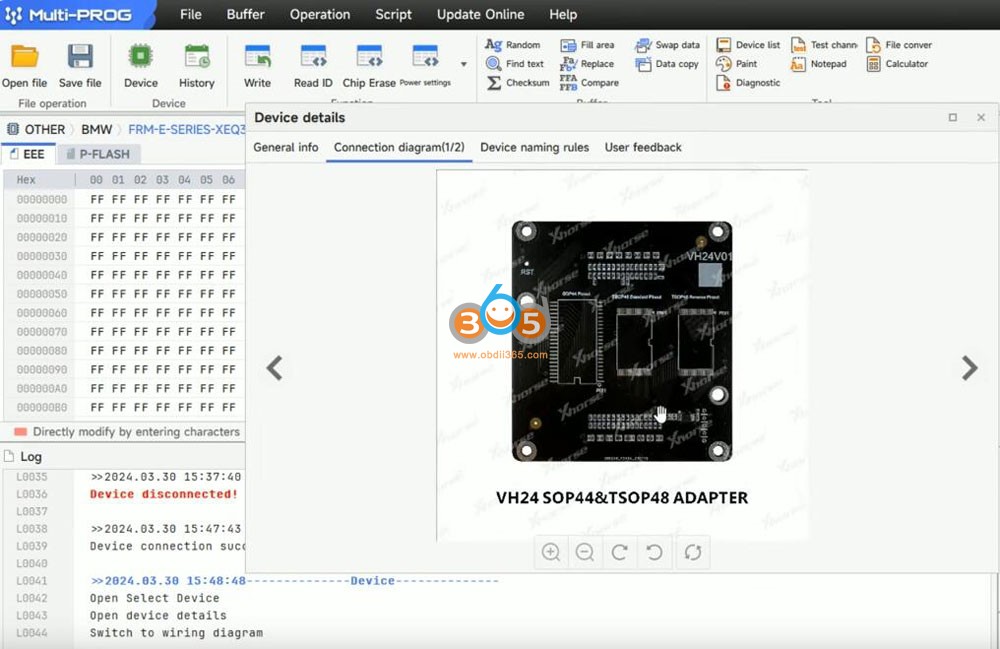
For example, it tells us to use the VH24 adapter.
Remove the magnetic shield of the multiprog.

Remove 4 screws of the VH13 adapter.
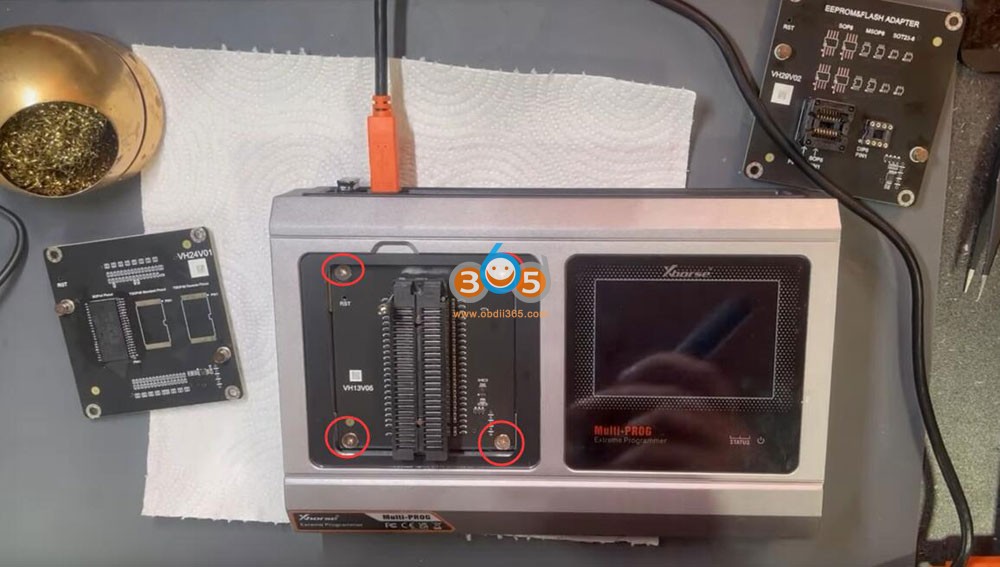

Remove the VH13 adapter (comes in default).
Pull out pins so you can grab it from here and pull up.

Insert a new board (here VH24 adapter). If you don’t know the position should be in the upper left corner when you keep it like this.
The board it’s connected

Connect Power adapter and turn on device.
Select chip desired and read chip with multi prog.
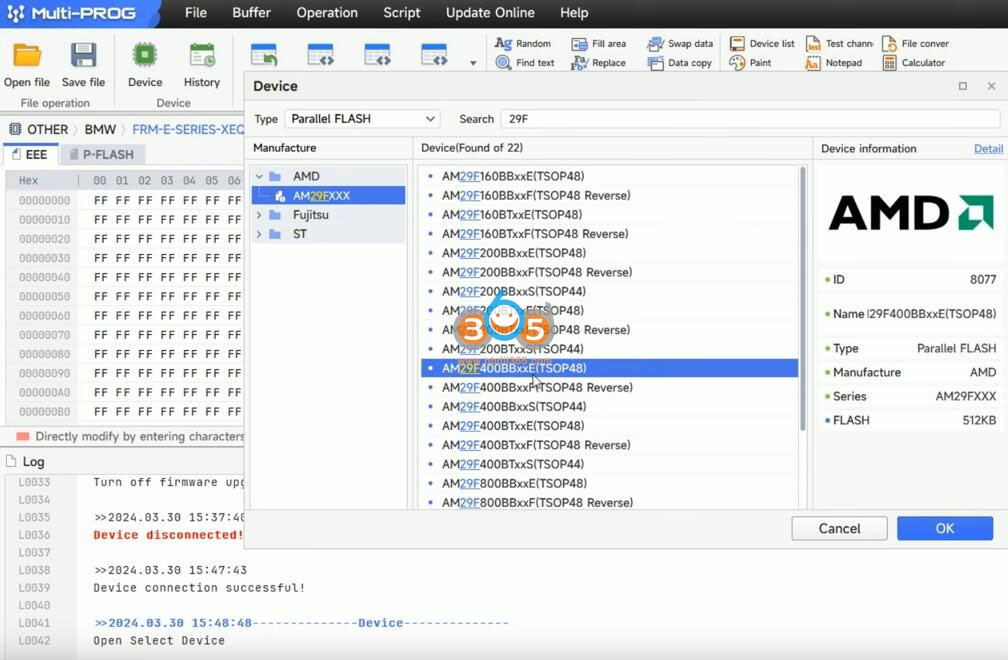
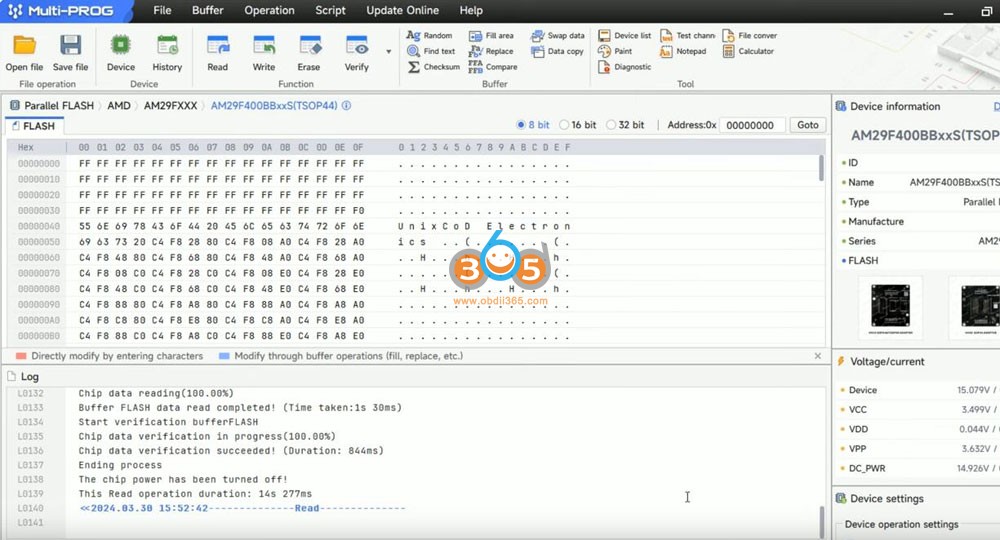
The chip has been read and written successfully.
Remove the adapter board. You can do the same if need to use VH29, VH30, VH30 adapters.
Don’t forget to install the VH13 adapter back to the multi prog.




















