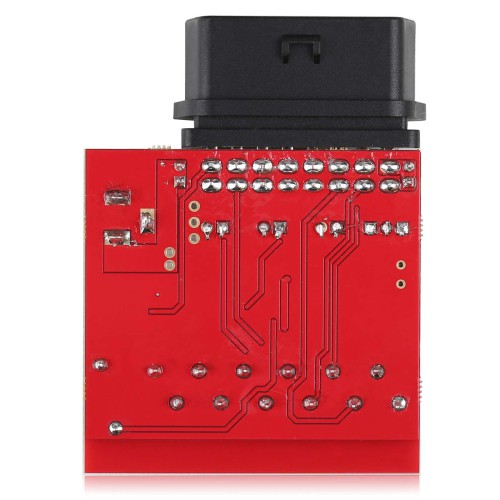EU UK US SHIP Foxflasher OTB 1.0 Adapter (OBD on Bench Adapter) for Foxflash Programmer
TOOLS in EU TAX FREE
TOOLS in US TAX FREE
We are here to provide you with a Better Price:
Email: Sales@OBDII365.com
Whatsapp:+86 18150118226
Product Description
- For Foxflash programmer ONLY.
- The OTB1.0 adapter is suitable for foxFlash extended application engine and transmission computers, and is also suitable for ACM and DCM computer modules.
Adapter only, hardware is not included. For Foxflash programmer ONLY.
The OTB1.0 adapter is suitable for foxFlash extended application engine and transmission computers, and is also suitable for ACM and DCM computer modules.''
Supported functions:
1: Dual-channel high-speed CAN
2: Three-way BOOT
3: Dual VCC power supply
4: GPT encryption and decryption function
5: Adaptive resistance
6: Adaptive CNF signal adjustment
Product design purpose:
1: Ensure that foxFlash can be expanded to the OTB mode of BENCH PLUS in any OBD working mode. (Select OBD driver when use OTB mode)
2: Achieve high-speed reading and writing
3: Ensure communication security and prevent the possibility of ECU brick due to voltage instability.
4: OTB reading and writing in OBD offline mode (it will do checksum automatically)
5: ECM, TCM, ACM, DCM direct desktop mode reading and writing
6: Improve the reading and writing speed of some OBD drivers
Supported models and list
Go to foxFlash website, log in to the browser at the above address and search for OTB to view the models and models that support OTB.
If the query mode cannot be displayed when opened, please clear the browser cache and reopen the website.
Or Search OTB coverage in Foxflash ECU/TCU Driver List

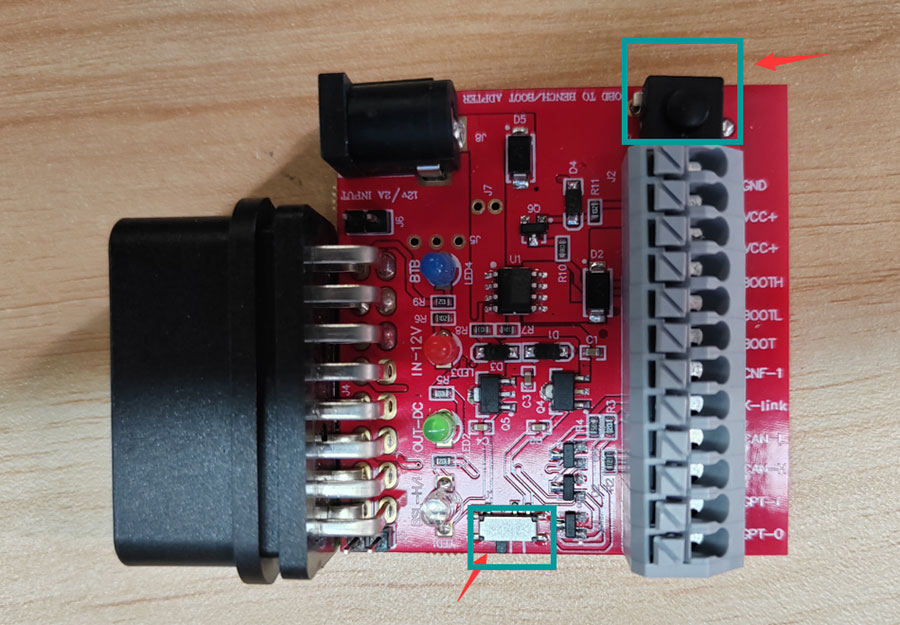
How to Connect OTB Adapter with Foxflash?

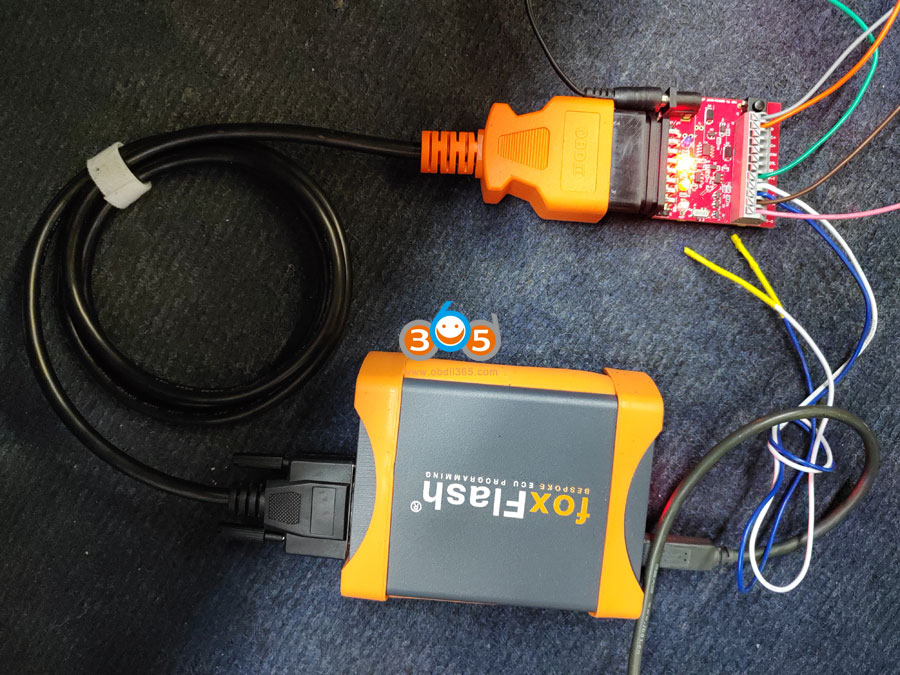
Package List:
1PIC OTB 1.0 expander
1SETS OTB 1.0 conversion cable
1PC Paper box
SUGGESTION:


We are here for you:
Skype: OBDII365.com
Email: Sales@OBDII365.com

Tech Support
Where to get Foxflash OTB adapter pinouts?
Here is the clue.
Open the foxflash manager install folder there is a folder called ‘Document’.
The OTB pinout can be found in the document folder.
PDF format in Help folder or check online version via browser.

For example, search CRD3.20 for Mercedes

You will see bench pinout

With OTB adapter, only need to connect GND, VCC, CAN H and CAN L.
Just check his CAN H, CAN L, VCC, GND then back to OBD driver connect with OTB. Don’t need to connect GPT.
If have Kline you also need connect Kline.

For example:
Foxflash read and write Mercedes CRD3.x via OTB mode

Connect OBD cable to OTB adapter and add 12v power

Select OBD driver to read and write