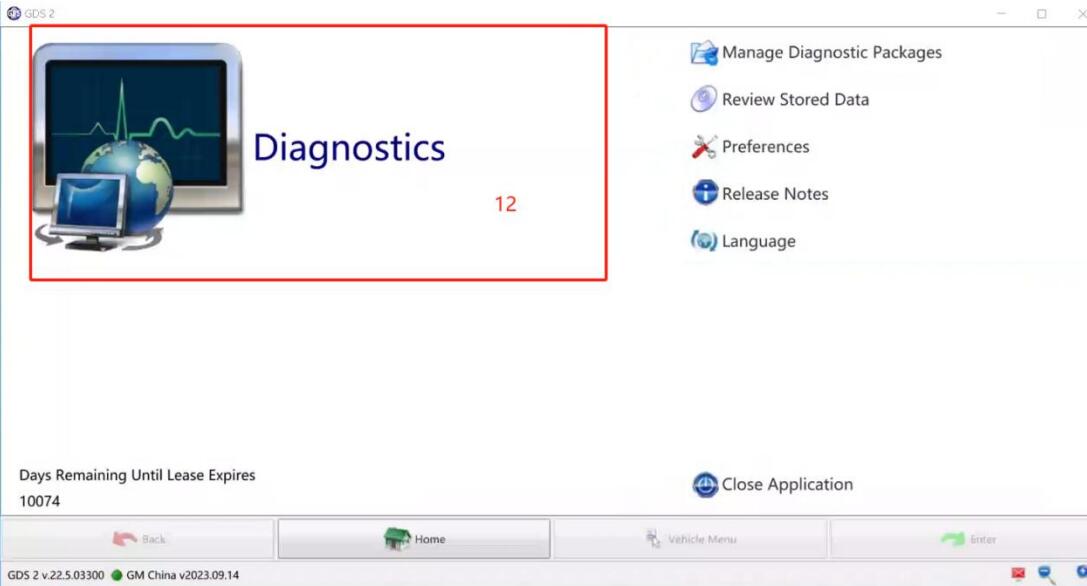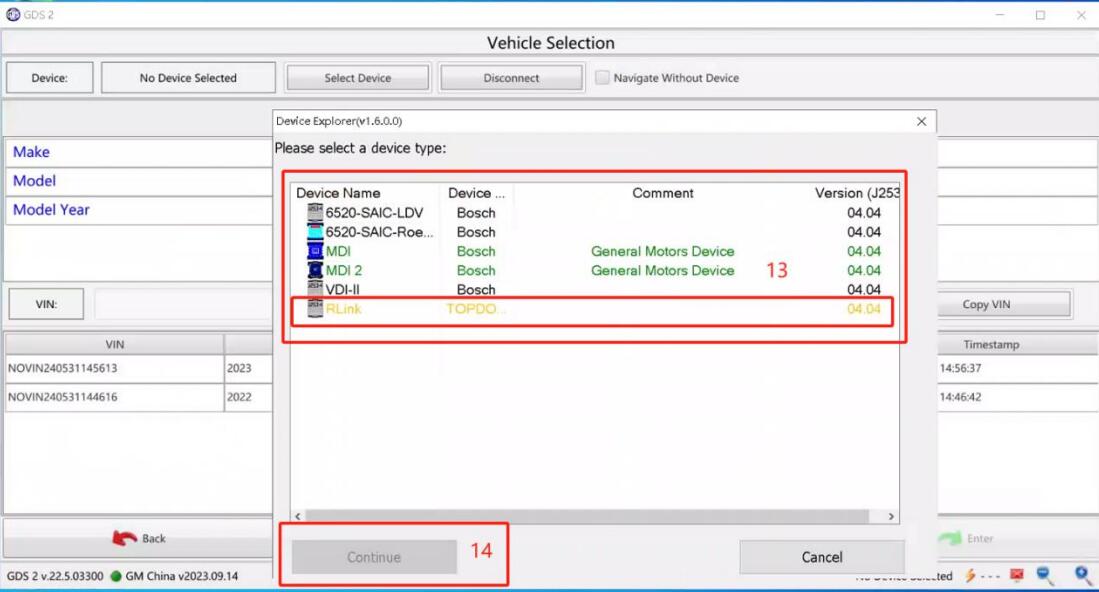How to Use Topdon Rlink X7 for with GM Software?
Matched product:
TOPDON Rlink X7 J2534 for GM 2000-2024 Supports CAN FD DoIP Compatible with GDS2 v2024.05 Tech2win
Latest price:$329$2999% off
- Item No. SP566
- Free Shipping
First of all, follow the instructions to install and activate Rlink X7 J2534.
Then Log in to the RLink Platform software.
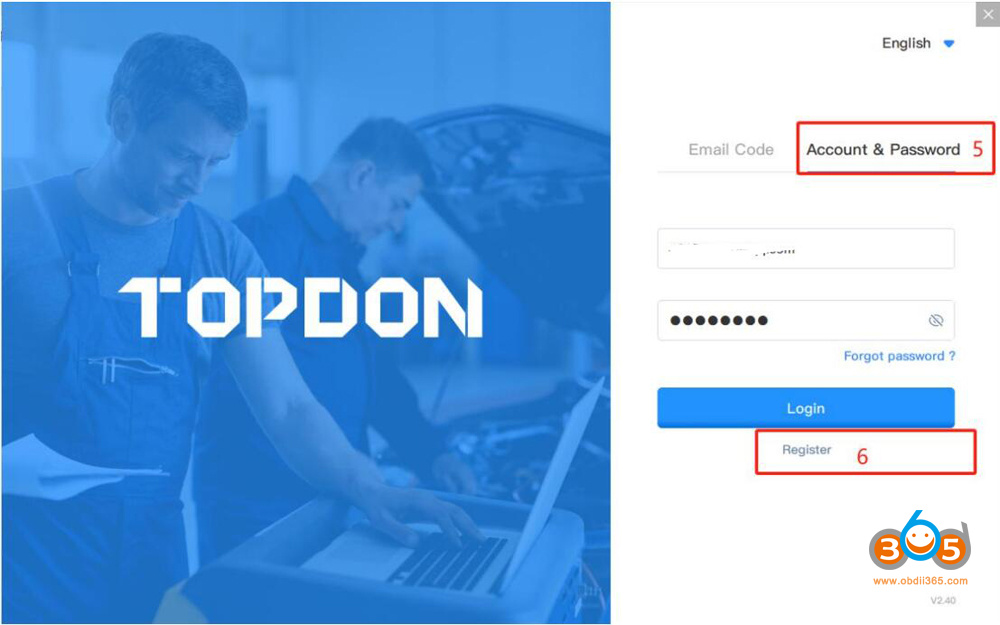
Click Drivers > Driver Download. (To avoid driver incompatibility, do not download drivers that are not related to the OEM software.)
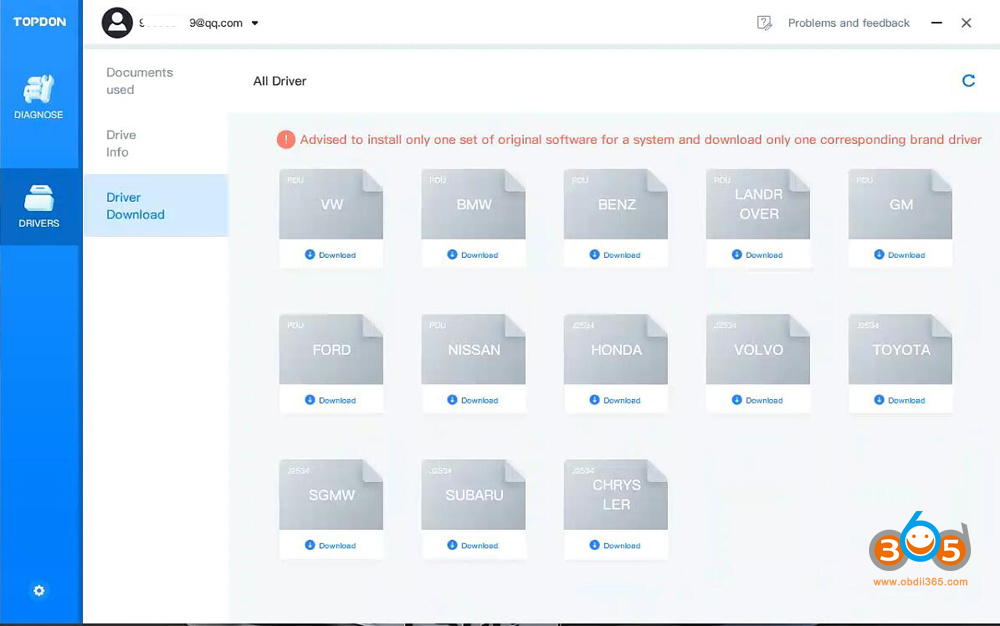
Install GM driver
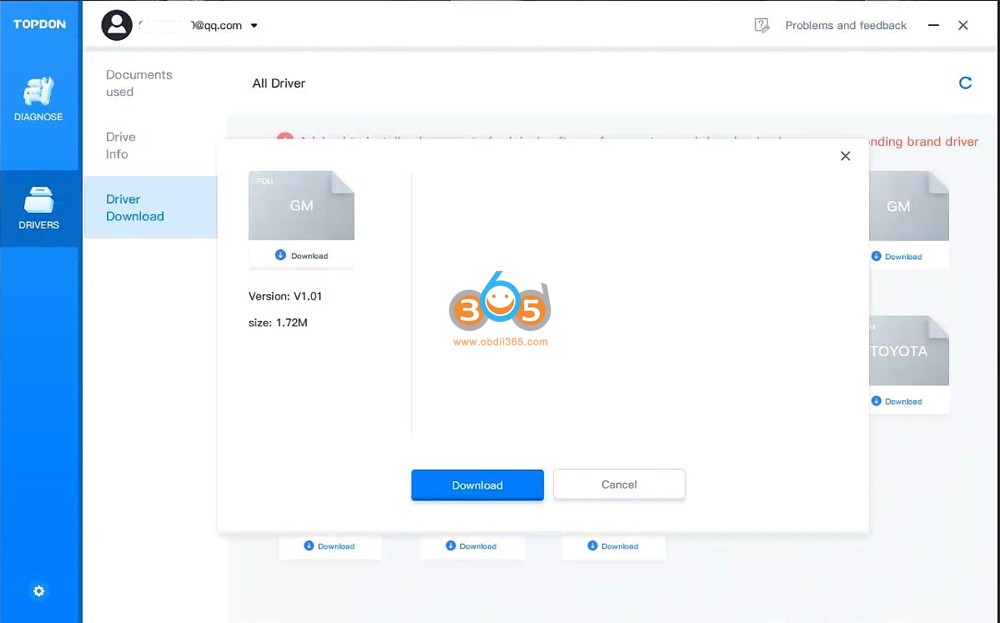
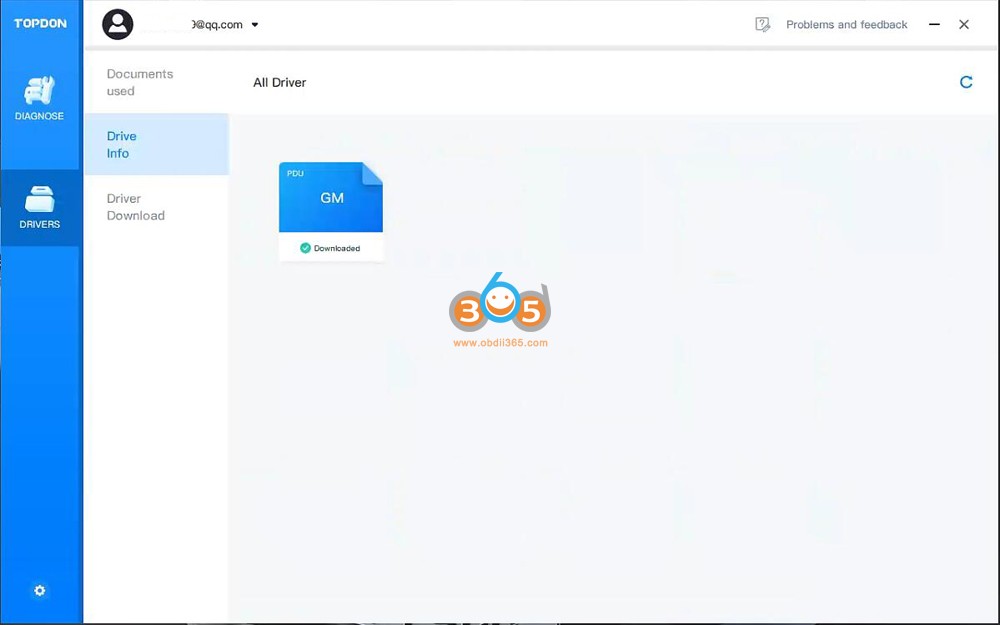
Select Rlink mode.
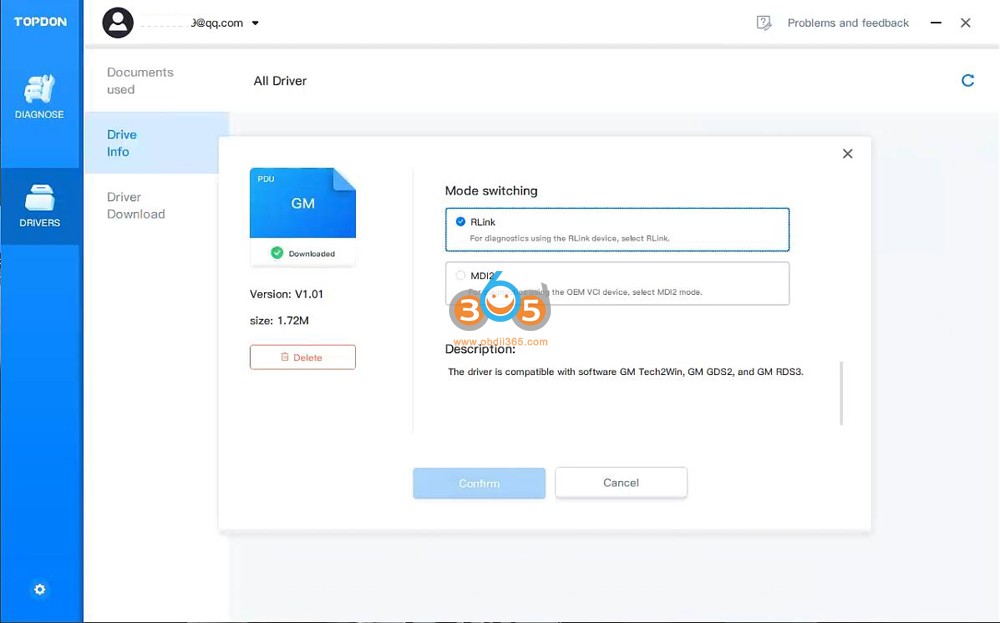
Double click the icon to open the GDS2.
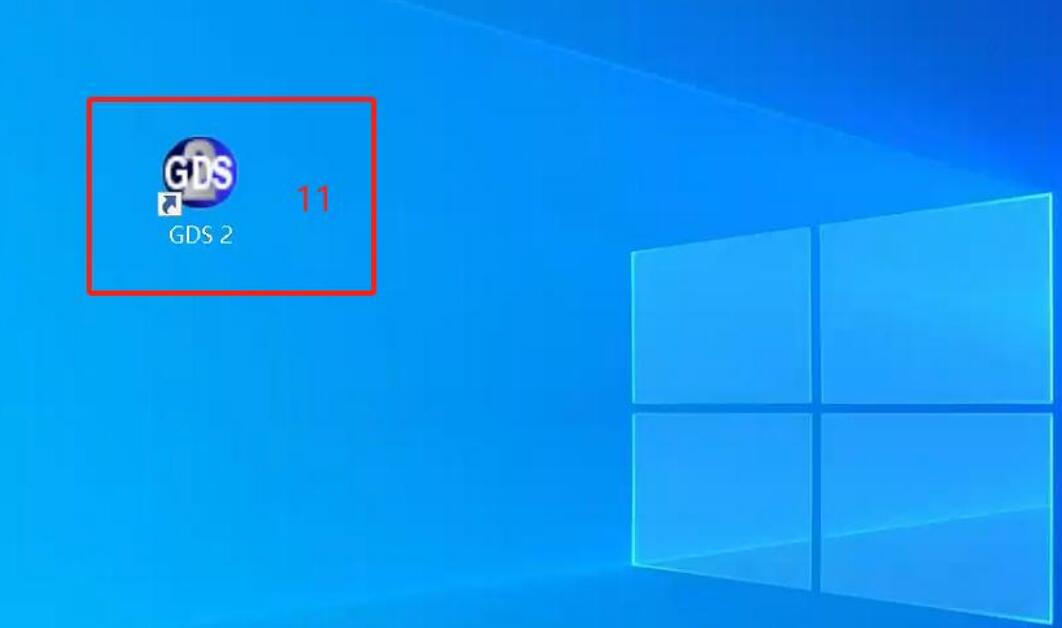
Choose RLink driver mode following the order below